Email Templates
Template 1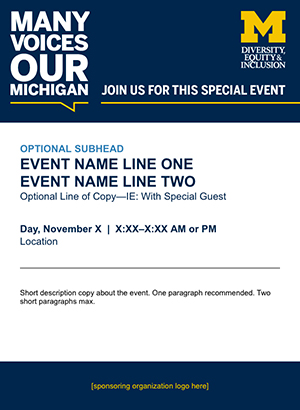
To edit and send the email:
- Click on the link of the template you prefer above
- Take your cursor and click on any part of the email template
- Hit ⌘ + A (or control + A for Windows) to ‘select all’ of the template
- Hit ⌘ + C (or control + C for Windows) to ‘copy’ the template
- Open a new email and hit ⌘ + V (or control + V for Windows) to ‘paste’ the template in the body of the email

